5 Signs You’ve Outgrown HubSpot Workflows (How to Fix It Without Migration)
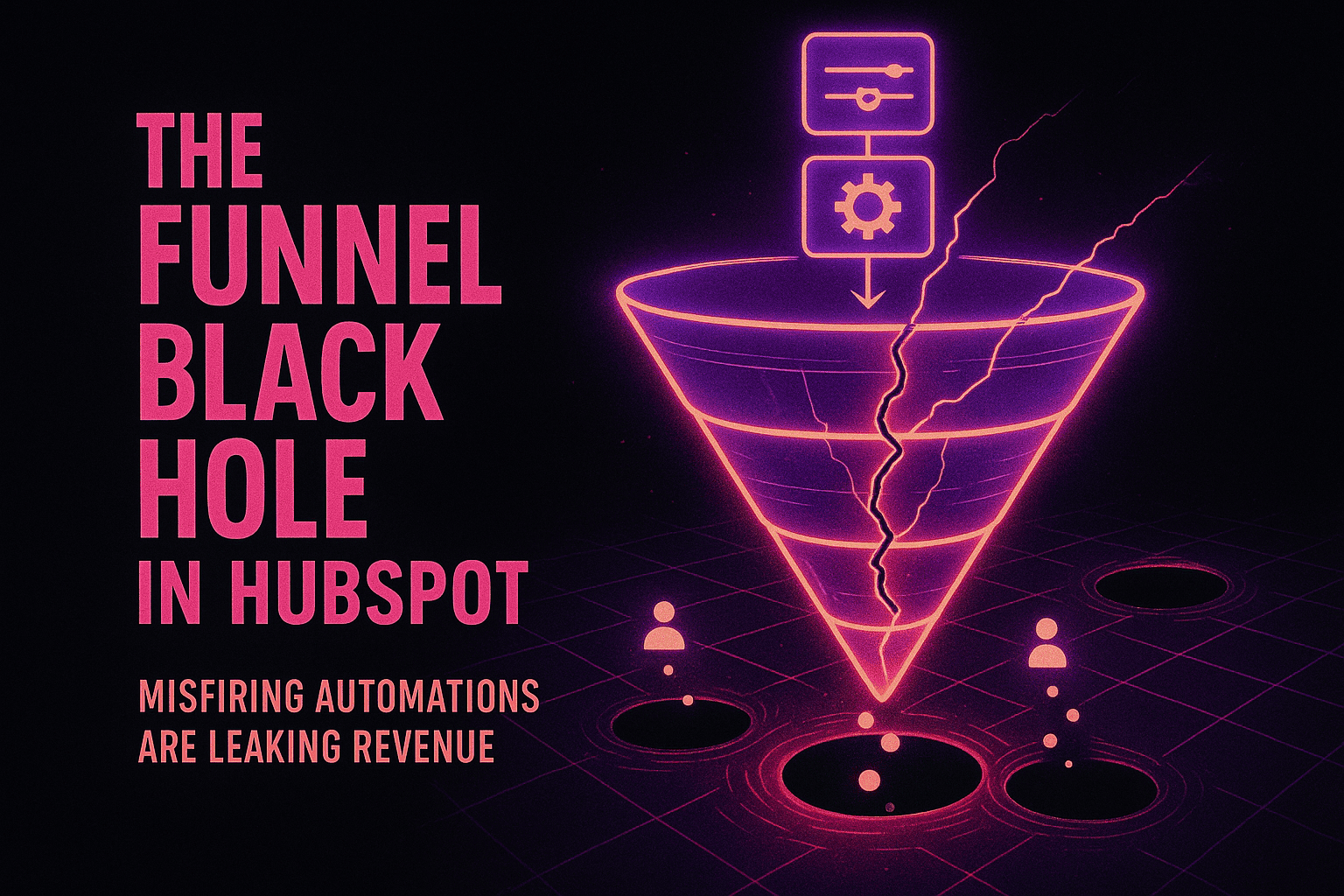
If your advanced strategies are hitting an invisible wall, you may have outgrown your foundational HubSpot workflows. This guide provides a definitive playbook for scaling your HubSpot marketing automation without the painful and disruptive migration nobody wants.
The core problem isn't your strategy; it's that your tools are stateless in a stateful world. This guide will show you how to fix that.
5 Signs Your Basic HubSpot Workflows Are "Fighting You"
As a HubSpot power-user, you have likely encountered unique frustrations. These are signs indicating you are pushing the limits of standard HubSpot workflows.
These are not beginner errors; they are advanced symptoms that signal a need for a smarter approach to automation. Let us uncover these tell-tale signs.
Sign 1: Contacts Mysteriously Miss Workflow Enrollment
You built complex enrollment criteria with multiple properties, timelines, and behaviors. You launch your campaign, only to find contacts mysteriously missing from your HubSpot workflows.
They meet all conditions, but the workflow does not kick off. Leads go cold, opportunities vanish, and you are left investigating your data. This is not a system glitch; it is a clear symptom.
Your workflows struggle with dynamic, real-time information or super intricate sequential logic that goes beyond their original design. They are built for clear, singular triggers, not the multi-layered, ever-changing journey of a modern customer.
Sign 2: Building Endless Workflows for Every Edge Case?
Remember when your HubSpot workflow examples were clean, elegant paths for main customer journeys?
Now, you probably build more workflows for cleanup, exceptions, or re-engagement than for your core business processes. What began as efficient automation now looks like an unmanageable web of if/then statements.
You're no longer automating; you're just manually managing chaos with extra steps.
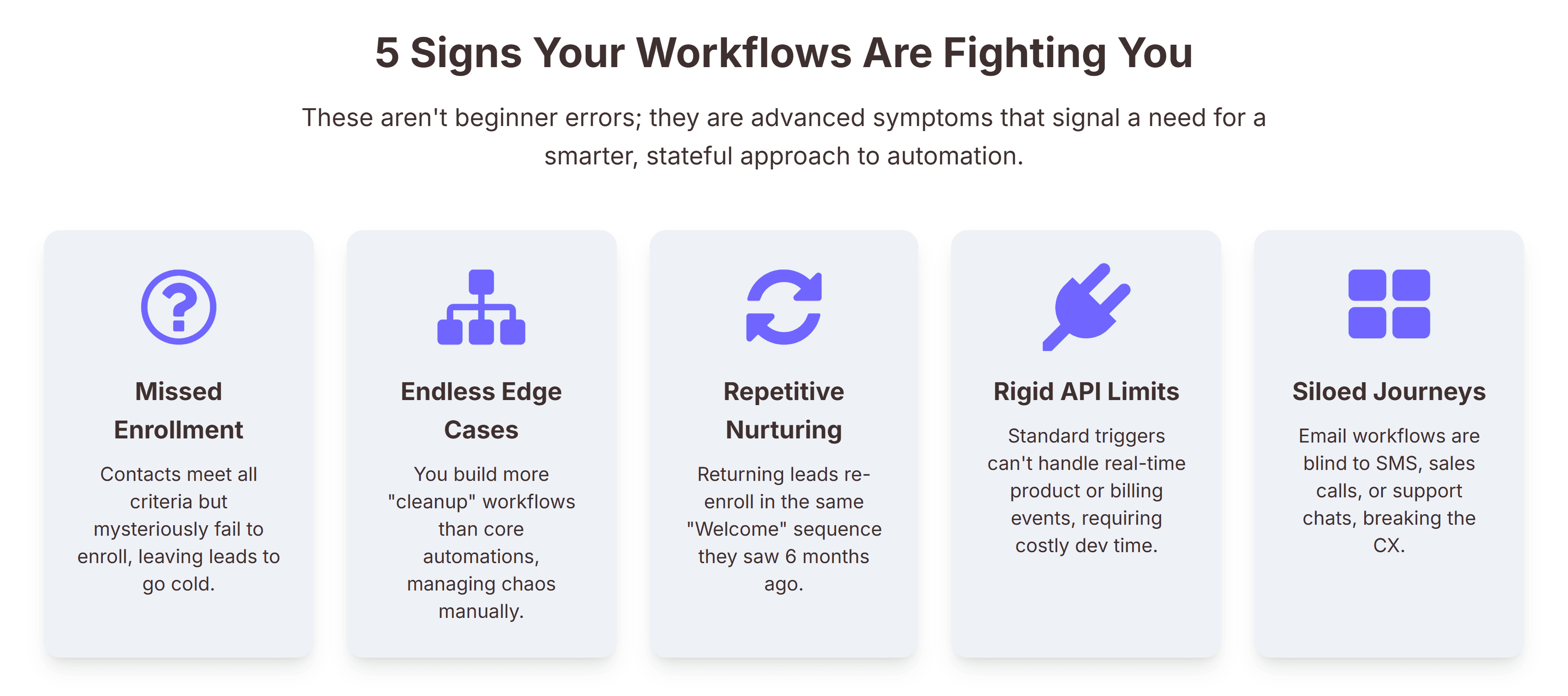
This demonstrates how rigid rules-based automation can be when it confronts the fluid, unpredictable reality of customer interactions and their exceptions.
Sign 3: Contacts Re-Enrolling in the Same Old Sequences?
Imagine this scenario. A contact successfully navigates your nurture sequence. Months later, they show renewed interest, perhaps by downloading new content or revisiting a key page. What happens next?
They re-enroll in the exact same sequence. They receive the same "Welcome" email or initial offer they saw half a year ago. This is a direct result of automation that lacks memory.
Without persistent memory or contextual awareness, HubSpot workflow automation cannot differentiate between a first-time interaction and a returning, already-nurtured lead. This leads to brand erosion and annoyed prospects.
Sign 4: Are Workflow APIs Limiting Your Advanced Integrations?
Your business growth brings new data sources and advanced needs. Your product team wants a workflow to trigger when product usage spikes. Your billing team wants to automate based on a specific subscription event. Your development team needs to kick off a journey from an action within your app. Yet, you find the HubSpot workflow APIs are too rigid.
They constantly demand costly developer time to maintain custom integrations. Standard triggers no longer suffice. This signals a pressing need for a more flexible, event-driven architecture.
One that can intelligently react to a wider range of customer behaviors beyond standard CRM-native events, allowing your entire tech stack to communicate.
Sign 5: Your Workflows Create Siloed Customer Journeys
Your meticulously planned HubSpot email marketing workflow operates in a vacuum. It is blind to what happens in SMS, socials, or your sales rep's latest call notes.
A customer might receive an automated email pushing a demo, even though they just spoke to a rep about a technical issue. This isn't just a missed opportunity; it's a broken customer experience.
This breaks any sense of omnichannel continuity, leading to a disjointed, frustrating customer experience where different channels are out of sync. True HubSpot marketing automation in today's world requires a holistic view. Every interaction, regardless of channel, should influence the next smart step.
If any of these scenarios resonate with you, it is time to consider a smarter approach to customer engagement.
Why Standard HubSpot Workflows Don't Scale for Advanced Operations
You understand the symptoms and daily frustrations. Now, let us examine the fundamental "why" behind these limitations.
For technical and RevOps-minded leaders, understanding the core difference between "stateless" and "stateful" systems is crucial to evolving your HubSpot for marketing automation.
The "Stateless" Problem: Forgetting the Customer Journey
At their core, most HubSpot workflow examples are "stateless."
They act like individual decision-makers who only know what just happened, that single trigger event. Once a workflow finishes its predefined path, it forgets the contact's-journey, past interactions, and overall intent. It does not retain memory across different touchpoints or over longer periods.
Stateless automation can only follow rules. Stateful orchestration learns from history.
This basic limitation means workflows cannot make truly intelligent, context-aware decisions. They simply execute pre-defined, linear paths based on isolated events. They cannot adapt, learn, or remember the nuanced, ongoing story of each customer.
The Channel Bias: An Email-First Design
HubSpot excels at HubSpot email marketing. However, many of its workflows were primarily built with email as the default communication channel.
Modern HubSpot revenue operations demands orchestration across all channels, including web, in-app, SMS, live chat, sales calls, and even direct mail. It requires true omnichannel continuity. This inherent channel bias creates silos, preventing a truly unified customer experience.
Your emails might be perfect, but if they are not informed by a recent chat interaction or product usage, you miss a crucial part of the customer puzzle. This hampers your overall HubSpot marketing automation strategy, leading to fragmented experiences.
The Lack of Intent: Reacting to Clicks, Not Goals
A HubSpot workflow by activities can only react to discrete, point-in-time actions. A contact filled out a form.
They clicked an email. They visited a page. These are valuable signals, but by themselves, they do not paint a full picture of someone's true intent. Workflows cannot grasp why someone is doing something, remember past interactions across multiple channels, or weigh competing priorities.
They execute a rigid, linear path based on the last recorded activity. This often leads to generic interactions that miss crucial opportunities to personalize and accelerate the customer journey, especially with evolving needs and sophisticated behaviors.
Consider the stark differences here:
Feature | How it works in HubSpot (stateless) | How it works with orchestration (stateful) |
|---|---|---|
Memory | None. It forgets a contact once a workflow ends. | A persistent conversation graph. It remembers every single touchpoint. |
Goal | Executes a fixed, linear path (like "send three emails"). | Achieves a specific business goal (for example, "book a qualified demo"). |
Channels | Often favors email. Communications are siloed. | Omnichannel continuity. Works across all channels seamlessly. |
Decision | "If this, then that." Quite rigid. | The "Next Best Action." It is agentic and goal-driven. |
How Your HubSpot for Marketing Automation is Leaking Revenue
It is easy to dismiss workflow frustrations as minor inconveniences. However, for RevOps and Marketing leaders, these limitations have a measurable financial impact. Your HubSpot for marketing automation is not just causing headaches; it is actively leaking pipeline and chipping away at your revenue.
The Revenue Cost of Delayed Lead Follow-Up
Every minute a hot lead waits for a follow-up or the right information costs you. This is a simple equation with alarming results: (Average Lead Value) multiplied by (the percentage of leads with slow follow-up) equals X amount in lost pipeline this month.
A lead who waits 10 minutes versus one hour versus 24 hours has significantly different chances of converting. This simple calculation clarifies that inefficiencies and delays built into limited HubSpot workflows are not just frustrating. They directly impact your bottom line, translating into squandered revenue potential.
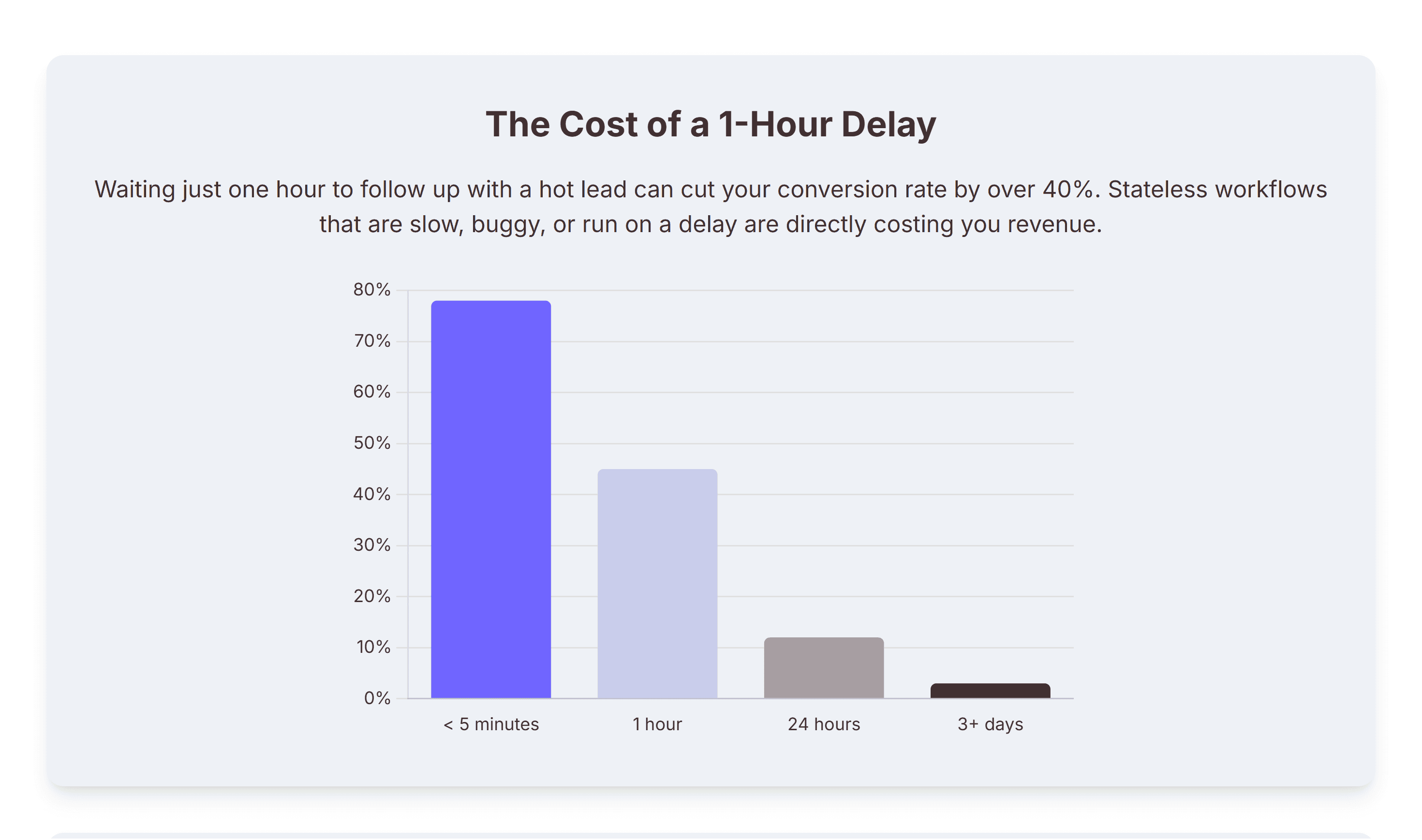
The Funnel "Black Hole": How Are Opportunities Being Lost?
When high-intent leads, like a demo request submitted on a Tuesday afternoon or a pricing page visitor glued to your site for an hour, get sent to the wrong sales rep, fall into a never-ending queue because a workflow quits, or are forgotten due to automation limits, they are gone forever.
A lead routing error isn't a simple data issue; it's a 24/7 revenue leak. One Reddit user traced a single workflow mistake to a $10,000 loss in leads.
These "black holes" in your sales funnel represent direct, unrecovered revenue loss. They turn your potential revenue into squandered opportunities that never materialize.
"Dumb" Nurturing and the Erosion of Customer Trust
Imagine sending irrelevant emails or offers to a Product Qualified Lead (PQL) who is actively using your product. Or what about a returning customer who just spoke with support? This kind of "dumb" nurturing burns trust, annoys your audience, and increases the chance of churn. It is a direct result of workflows lacking full context. They do not know the complete story. In today's competitive landscape, customer experience is paramount. Generic, out-of-context communication is not just ineffective; it diminishes customer loyalty and actively damages your brand.
The data speaks for itself:
How long take you to follow up | What happens to conversion rates |
|---|---|
Less than 5 minutes | 78% |
1 hour | 45% |
24 hours | 12% |
3+ days | 3% |
"Waiting just an hour can cut your conversion rate by over 40%."
Do not let a valuable pipeline slip through your fingers. It is time to discover how to accelerate your revenue operations.
Enhancing HubSpot Lead Nurturing with Stateful Orchestration
You understand the problem. Now, let us discuss solutions. The answer is not to build even more complex workflows. It is about fundamentally rethinking how your automation operates. We are shifting your mindset from individual, isolated processes to a central, intelligent "brain." This is where stateful orchestration transforms basic lead nurturing in HubSpot into a dynamic, adaptive engine, revolutionizing your HubSpot lead generation.
From Linear Automation to Agentic Orchestration
Traditional automation follows a fixed, linear path, such as "if X, then Y, then Z." Orchestration, on the other hand, is dynamic, intelligent, and agentic.
An orchestrator does not blindly execute. It thinks. It maintains a persistent Conversation Graph, a complete, real-time memory of every interaction a contact has ever had across all channels. It uses Goal-Driven Planning to determine the Next Best Action, constantly adapting its approach based on evolving data. It works with true omnichannel continuity, making it perfect for advanced HubSpot lead generation.
This fundamental shift allows your systems to respond to, and even anticipate, real-time customer behavior, rather than simply running through pre-set, rigid rules.
Reimagining Lead Generation with Real-Time Intelligence
Consider a typical HubSpot workflow for new inbound leads: "Form Fill goes to Email Sequence." Simple and effective, but limited. With an orchestrator, you inject real intelligence into that process.
This is the difference between automating a task and orchestrating an outcome.
You can ask: Is this a high-value lead based on their profile and recent behavior? Is a sales rep immediately free and qualified to jump in?
If so, book a demo via live chat right now. If not, then send a personalized SMS that acknowledges their specific interest and offers a truly relevant resource. This changes basic lead nurturing in HubSpot from a one-size-fits-all conveyor belt into a smart, adaptive system that maximizes the value of every inbound lead.
Transitioning from Basic Automation to Goal-Driven Systems
The real objective is to move past simple triggers and actions. We want a system that understands the ultimate business objective, for instance, "Book a qualified demo," "Activate a new user," or "Reduce churn." Then, it autonomously plans the optimal path to achieve it.
This is not just about firing off emails. It is about orchestrating an entire customer journey toward a clearly defined outcome. This evolution delivers a truly personalized customer experience, ensuring every interaction is purposeful, timely, and on the right channel. That will significantly improve your conversion rates and overall customer satisfaction.
The Revenue Operations HubSpot Playbook for Orchestration
For your revenue operations HubSpot and HubSpot RevOps teams, this is the core how-to. It is about leveraging your existing HubSpot investment, not replacing it, to implement a truly intelligent, stateful orchestration layer. No painful migrations, just enhanced capabilities.
Avoiding the "More Services" Trap?
Many vendors targeting revenue operations HubSpot teams, such as TripleDart or RevPartners, offer valuable services. They help you build even more complex workflows. While helpful, this often leads to a "more services" trap.
You cannot fix a foundational problem (statelessness) by adding more complex, rules-based layers on top of it.
The real fix is to add that missing, stateful layer that brings the intelligence and adaptability your growing business needs. This approach allows you to tap into your existing HubSpot investment while gaining enterprise-grade capabilities. Best of all, you avoid drowning in endless consulting hours.
Zigment's Role: The Orchestration Layer for HubSpot
Imagine an intelligent "brain" that sits comfortably on top of your existing HubSpot CRM, boosting its capabilities. That is Zigment.
It acts as an agentic data and orchestration layer, providing the stateful memory and decision-making power that HubSpot's native workflows lack. HubSpot remains your system of record, your single source of truth for customer data, while Zigment integrates seamlessly to guide the customer journey.
This avoids the dreaded "rip and replace" scenario, preserving your significant CRM investment. At the same time, you unlock advanced intelligence and personalized experiences for your HubSpot marketing automation software. It is a win-win.
Step 1: Unify Data into a Conversation Graph
The first, crucial step involves consolidating and unifying your data. Connect HubSpot, your product usage data, all your communication channels (email, SMS, chat, in-app), and any other relevant sources into a persistent Conversation Graph.
It is about creating a unified, intelligent memory and identity resolution system that understands the complete customer journey. This rich, interconnected data layer is foundational for truly intelligent orchestration and a critical piece of effective HubSpot RevOps.
Step 2: Define Business Goals, Not Just Linear Paths
Instead of rigid If/Then logic, you should define clear, overarching business Goals. For instance, "Book a qualified demo," "Activate a new user," or "Drive product adoption." Then, let the agentic orchestration layer plan the Next Best Action.
That could be sending an email, triggering an SMS, assigning a sales rep a task, or launching an in-app message. It does this autonomously to achieve that goal, using all available data in real-time.
This shifts your focus from just managing individual actions to achieving bigger business outcomes. It dramatically improves efficiency and effectiveness across your entire revenue funnel.
Step 3: Roll Out Orchestration "Plays" Incrementally
Do not try to change everything at once. That is a recipe for disaster. Start with your most valuable, most broken "Play." Perhaps that is your "Lead to Demo" process or a critical onboarding sequence. Use HubSpot as the data layer and Zigment as the decision and orchestration layer.
This step-by-step approach minimizes risk, lets you see measurable impact quickly, and shows off quick wins for your revenue operations HubSpot team.
That will build internal confidence and momentum for broader adoption down the line.
Step 4: Enable Governance with Human-in-the-Loop
True intelligence is about partnership. Give your team, your Sales, CSMs, and Marketing folks, a single, unified view of the contact's entire journey. Empower them to approve, audit, or tweak the agent's next recommended step.
This ensures automation is a powerful assistant, not a rogue autonomous entity. It maintains human oversight, strategic control, and lets you inject that critical human touch when needed most.
Take the first step toward a smarter RevOps strategy by exploring how an orchestration layer can elevate your HubSpot.
Rethinking Reporting Beyond HubSpot Pros and Cons
For decision-makers, seeing is believing. This major shift in automation demands a shift in how you measure success.
HubSpot's native reporting capabilities, often touted as a "pro" on HubSpot CRM pros and cons lists, are excellent for tracking activities
. However, they often fall short when truly showing the multi-channel impact of intelligent orchestration.
The Problem with Activity-Focused Reporting
HubSpot's native reporting is excellent for tracking discrete activities, but it struggles to show the complete picture.
- What it tracks well (Activities): Things like "Email Open Rate," "Website Sessions," or "MQLs generated."
- Where it falls short (Outcomes): It struggles to track true business outcomes across the entire, multi-channel, stateful customer journey. It tells you what happened in one channel, but not the cumulative impact of all events on your goals.
This gap means you cannot get a holistic understanding of pipeline health and revenue impact, making it tough to prove the ROI for complex, integrated strategies.
Four Outcome-Driven KPIs for Orchestration Success
To truly measure the impact of intelligent orchestration, you must shift your focus from activities to outcomes that directly impact revenue and efficiency. These metrics provide a clear, actionable view of your HubSpot revenue operations performance and show the power of a stateful system.
Imagine a "Before & After" KPI Dashboard:
KPI | Before (Workflows) | After (Orchestration) | % Change |
|---|---|---|---|
Demo Booked Rate | 18% | 42% | +133% |
Pipeline Velocity (MQL-Demo) | 72 Hours | 4 Hours | -94% |
Time to First Response | 3.5 Hours | \< 1 Minute | -99% |
Qualified Lead Rate | 30% | 55% | +83% |
With intelligent orchestration, your focus shifts to these key areas:
- Demo Booked Rate: The true north star of your B2B funnel.
- Pipeline Velocity: The time from MQL to Demo Booked, measured in hours.
- Time to First Response: Both automated and human responses, measured in seconds.
- Qualified Lead Rate: The percentage of all inbound signals that successfully convert into qualified pipeline.
Conclusion
You have invested significantly in HubSpot, and it is a powerful CRM, an amazing foundation. However, as a power-user, you have likely encountered the limits of its traditional, stateless HubSpot workflows. The good news is you do not have to accept the perceived "cons" of HubSpot (costly upgrades, rigidity, or migration risk) to get the "pros" of enterprise-grade automation.
The answer is not to "rip and replace" your CRM. It is to add the missing, intelligent orchestration layer that sits on top of it.
This is how you transform your HubSpot marketing into a truly agentic, revenue-driving machine, capable of building personalized, omnichannel customer journeys at scale.
Are you ready to stop fighting your workflows and start intelligently orchestrating your pipeline instead?